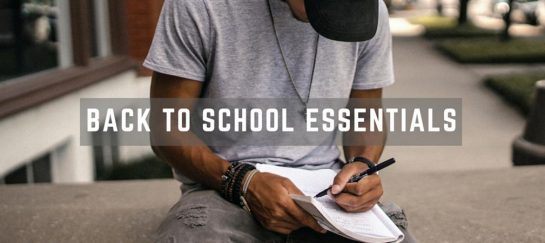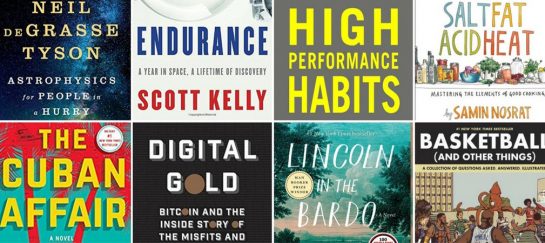Reasons to Include Images in PowerPoint Presentations
PowerPoint presentations do not have to be long and tedious. Creating a connection with the audience may seem daunting, but it’s the only way to keep the listeners’ attention to the end of the presentation. We are visual beings, meaning we remember things that intrigue our eyesight. Therefore, to add clarity to PowerPoint presentations, it is best to add images that expound the topic of discussion. Images can range from flow charts, graphs, and other diagrams that break down the message being passed in the presentation. Here are some reasons to add pictures to your PowerPoint presentation slides.
Pictures Break the Message Conveyed
Keeping your audience engaged throughout a presentation can be tasking, especially if the session is lengthy. Preparing for a presentation may be challenging, so some people may opt to get help from someone, just like how they would hire an essay service to write a paper. However, customizing your deck is critical since you will know which diagrams resonate with your listeners more.
To tag the audience along to the end of the session, include images to break down the information in the slides. For example, you can fit in a pie chart or graph for better understanding when dealing with data. Sampling the data for them in a diagram means they do not have to go through complex statistical data and analysis to understand various points. Keeping the listeners engaged when presenting complex topics can be especially hard; therefore, if you find any relevant pictures, include them.
Pictures Are Great Icebreakers during a Presentation
It’s normal to experience tension during a presentation, especially at the beginning when you are still getting to know the listeners. Pictures will help in handling such moments. Also, images can help you get an audience energized and geared up for the presentation. Starting a presentation in the right mood is among the primary ways of driving participation. You can use exciting pictures and videos, such as cat or dog pictures, to elevate the mood in the room. Think of cute dog or cat videos or funny clips that instantly boost your mood on a gloomy day. So, blend in fun videos and pictures to avoid having a long and tedious session.
Your Audience Will Remember the Presentation
The significant achievement of a presentation is if listeners can remember the content of the slides long after the session. We tend to have a shorter concentration span if there is a lack of proper engagement in a presentation. Therefore, it is best to involve the listeners in the entire conversation regardless of the distractions around them, such as smartphones. You can achieve it using images since they linger more in our heads.
Combining relevant images with the information you represent will help the listeners internalize the PowerPoint slides more, increasing their chances of remembering the message even after the presentation. Live polls and questionnaire images will also help you make a lasting impression on the audience. The questionnaire images can also test whether the viewers understood the PowerPoint content. Therefore, if you get help with the PowerPoint preparation from a colleague or someone else, go through the work and include images if there are none. It’s like when you buy essay online – you have to go through the piece and ensure everything is perfect.
Pictures Help Create an Emotional Connection
Reflect on the best presentation sessions you have attended and how you felt about the entire presentation. Were you emotionally invested or disconnected? Once you think of such moments, you will determine the significance of creating an emotional connection with your audience. We tend to relate closely to images compared to just words, thus the need to use captivating images that can evoke emotions and drive the audience closer to the discussion topic. You can use various images depending on the feelings you want to dig from the crowd. Illustrations simplify complex concepts by displaying a simple structure or even color.
Pictures Break the Monotone
When preparing a lengthy PowerPoint presentation, you should deduce ways to keep the viewers invested. Taking your listeners through lengthy write-ups can be daunting for them. Therefore, to switch things up, use images between texts to break them from following through on facts and figures.
Factors to Consider When Selecting PowerPoint Image
When choosing the images to be used in the PowerPoint presentation, it is best to consider various factors, such as their relevance to the content. Therefore, search for images and videos that enhance the topics you will be discussing. Here are some factors to consider before settling for any PowerPoint presentation image.
Presentation Theme
Consider the event’s theme or presentation before selecting any image. Relating the pictures to the presentation theme makes them even more relatable to your listeners. Moreover, aligning your images to the event theme helps your listeners understand the discussion more.
Picture Designs
Using different designs helps in breaking the monotone. Therefore, the images used in your introduction should differ from those in your conclusion or body of the presentation. Different image designs also give your listeners something to look forward to, heightening their concentration.
The Picture Should Relay a Message
The pictures picked should relay a message to your audience, whether relevant to the presentation or the theme of your event. Images that relay a message keep your listeners glued to the presentation. For example, you can forward your data in graphs or pie charts that break down the complex data.
Closedown
Adding images to a PowerPoint presentation is not just to make your work look better but to drive engagement with your listeners. Connecting with your viewers gives you an upper hand in making your presentation attractive and engaging. Besides, powerful PowerPoint visuals promote inclusiveness during the discussion; thus, you should take advantage of a chance to include any relevant image. You can also use pictures to uplift your listener’s mood, pass information, drive engagements, or break the ice during your presentation. Whichever role you want an image to play in your presentation, you only have to find the relevant one that matches the presentation theme and content.
Daily Newsletter
Subscribe to Jebiga for a dose of the best in gear, design, rides, tech and adventure.