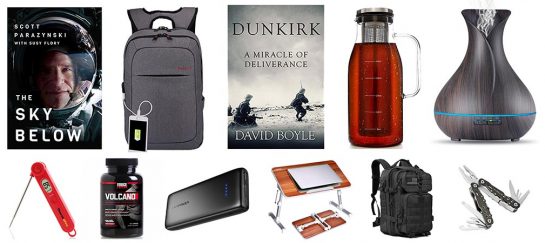How to Make a Template-Based Woo Commerce Site Look Amazing in Two Days
Some might say that it takes too much time and effort to make an e-commerce site look amazing. They might also be sure that it takes too many resources to keep up with the current trends in design. However, with the right tools and strategies, it is possible to effortlessly create an aesthetically pleasing website in a significantly shorter time frame.
One such tool is a website template oriented toward e-commerce. They are already pre-designed with the latest trends in design, so you don’t have to spend time researching and trying to figure out what design elements are popular.
This means that instead of starting from scratch, designers can save time by using a ready-made e-commerce theme that already has the basic design elements in place. A shopping cart, a checkout page, typography, a color scheme, columns, headers, footers, etc. are all examples of these elements. It’s like having a house of bricks with all the walls, doors, and windows in place. All that’s left to do is add the interior decorations and a color scheme, but the fun part of decorating is still to come.
Why Woo Commerce Themes Are So Well-Liked
Let’s start at the beginning. Woo Commerce is an open-source eCommerce platform built on top of the popular CMS, WordPress. It is one of the most popular solutions for online stores due to its user-friendly interface, flexibility, and scalability.
The good news is that there are a lot of templates on the Internet designed for WordPress, and most of them are adapted for Woo Commerce as well. The even better news is that Woo Commerce themes aren’t available only in the official directory; you can also find Woo Commerce themes on third-party sites, such as this website or another digital marketplace.
These third-party marketplaces, apropos, have more up-to-date web design templates with more features and customization options. Plus, they are pre-packaged with clear instructions that make setting them up a breeze. Furthermore, you can find both free and premium themes, depending on your needs and budget. However, keep in mind that premium ones often offer more features and better support than freebies.
How to Customize the Premade Woo Commerce Theme to Your Heart’s Content
Once you have chosen your Woo Commerce theme, it’s time to customize it to make it look and function the way you want. This includes the ability to add custom features or change existing ones, as well as change the color scheme, font, layout, and animations with relative ease. Websites also benefit a lot from plugins and extensions, and you can use WooCommerce APIs to connect the site to other systems.
Let’s go further into the process of customization now.
1) Assessing the Theme’s Elements
It is imperative to familiarize yourself with the various layout elements.
• The header, for instance, is typically the top part of the webpage and usually contains the logo, navigation menu, and other elements.
• The footer is at the bottom part of the page and often includes copyright information and links to other pages.
• Widgets allow you to include more content in your site’s footer and sidebars. Examples of such content are a contact form, newsletter subscription, recent posts, social media links, etc.
You should also figure out what the different parts of the design are, such as the color scheme, the typeface, and the overall visual hierarchy. The latter refers to how the content is set up to highlight what is important and lead the user’s eye to the most relevant information.
Another intriguing fact: Humans have an average attention span of 8.25 seconds, although this may vary widely from 2 seconds to over 20 minutes, depending on how much the site’s content interests the visitor.
So, if you understand and master these design elements, you’ll be able to make a store that looks good, is engaging, and helps you reach your goals.
2) Adding and Editing Pages and Assortment
Go to your WordPress dashboard and choose the “Pages” option.
• From there, you can create a page by giving it a title and filling it with content.
• To change an existing page, click on the page title, edit the content, and then click “Save”.
The “Products” tab under the WooCommerce section is where you’ll go to edit the items you sell.
• The title, description, pricing, and pictures of your new product may all go here.
• To edit an existing item, click on the product title and make the necessary changes. Once you’re done, click “Update” to save the changes.
You’ll need to organize the items after you’ve added/edited them. The WooCommerce Product Table plugin is an excellent tool for this. The add-on allows you to display items in various forms, such as a grid, list, or carousel, and also provides features for searching for and filtering.
Additionally, you can modify the product details by switching to the “Product Data” tab. Here, you’re allowed to input information such as the SKU, attributes, and other fields. Meanwhile, you will be able to edit information such as inventory, pricing, and taxes.
Once you’ve made the changes, click “Update” to save them.
3) Adding Payment and Shipping Options
Payment methods:
• PayPal: An online payment system that allows customers to pay directly from their PayPal wallet or use a credit/debit card. The pros of PayPal are that it is easy to use, secure, and has a trusted reputation. However, the cons are that it charges transaction fees and doesn’t support some currencies.
• Stripe: A payment processing platform that lets shoppers pay with their credit or debit cards. Stripe’s benefits are that it has a user-friendly interface, it’s secure, and it accepts various currencies. Yet, it has the drawback of charging transaction fees.
• Square: Another platform that allows paying using debit/credit cards. The pros of Square are that it’s easy to use, has a fast checkout process, and accepts various currencies. However, the cons are that it charges transaction fees and may not support all countries.
• Amazon Pay: A handy way for those who have an Amazon account. The benefits include being user-friendly, safe, and reliable. The downsides are that it charges transaction fees and some buyers may not even have an Amazon account to begin with.
Shipping methods:
• Flat Rate Shipping: A fixed shipping cost, regardless of the order’s details.
• Table Rate Shipping: A shipping cost that depends on the order’s size, weight, and destination.
• Free Shipping: A cost-effective way to reward customers for placing large orders and to encourage them to place more orders in the future.
Conclusion
Building a website using a Woo Commerce theme is a time- and money-efficient option. Two of the many things it does are display items in different formats and let you change product details. The inclusion of shipping and payment methods is also a possibility. With these and other features, companies can launch an online shop in no time and start reaping the advantages of e-commerce immediately.
Daily Newsletter
Subscribe to Jebiga for a dose of the best in gear, design, rides, tech and adventure.