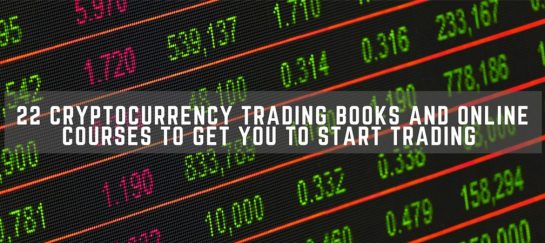How to get a virtual phone number for Gmail verification?
A virtual number is a phone number that is not tied to your equipment. A virtual phone number is not tied to one location either. It works equally well for office employees and those outside the office. This means that your remote team can receive calls from a virtual number in the office, at home, or on their cell phones. In addition, you can choose who will receive incoming calls from the virtual number, depending on the workload of your managers. At the same time, virtual numbers are ideal for protecting your Internet accounts from hacking or remaining anonymous. Buying a virtual number for Google will help you to protect your personal data as well as the confidentiality of your business documentation. Check out https://hottelecom.biz/virtual-number-for-google.html for the best service options.
How to get a virtual phone number?
Virtual numbers are registered online. You need to go to the website of the online service, buy a virtual number from the database, and receive an SMS to your existing mobile number. Depending on your purpose, you can choose a voice number, an SMS number, and a toll-free number. After receiving the message, you can redirect calls from the cloud server to your mobile or stationary device and enjoy all the benefits of communication.
Follow these simple instructions to quickly activate any account:
1. Register and carefully read the service rules.
2. Select the service and country.
3. Enter your balance and buy a number for Google.
4. Create a Google Account, enter your username.
5. Add and confirm your Google SMS number.
For successful verification of the number linked to your account, you need to follow these steps:
· Click on the profile icon and choose to manage your Google account.
· Choose personal information and select your virtual number.
· Select verify and get code.
· Receive the code via mobile or in your personal account on the website.
· Copy the code and paste it to the enter-the-code area.
· Click on verify.
Daily Newsletter
Subscribe to Jebiga for a dose of the best in gear, design, rides, tech and adventure.