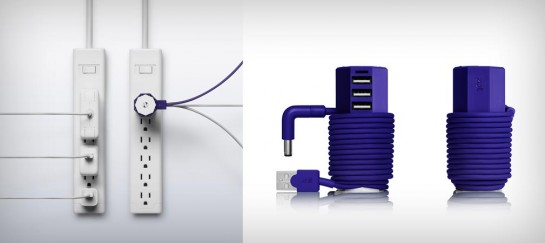6 Things That Can Damage Your Laptop
As a laptop owner, you most likely want to be smart about how you handle the device. Certain things are quite problematic in the sense that they could damage your computer.
Of course, it helps to know that you can rely on a computer service shop to fix technical issues. In some cases, you might even be able to solve certain problems yourself. For instance, if you want to get rid of the pinwheel on a MacBook, there are multiple ways.
On the other hand, if the computer starts to show signs of sluggishness, you might find it too challenging to determine the root cause yourself.
Regardless, it is important to take proper care of your laptop and avoid certain hazards that can damage the computer.
Carelessness by You and Other People
Let’s start with general carelessness. If the laptop is static, placed on a tablet, you do not have that much to worry about.
However, that changes when someone carelessly takes the laptop and slips, for example. If the laptop drops on a hard surface, there is no telling what might happen.
Sure, it is usually an accident, and there are few instances of someone having bad intentions to actually damage your laptop. Nevertheless, it is still important to keep an eye on the device and be careful with it yourself.
If you are carrying the laptop with you, particularly when traveling, do not hesitate to invest in a laptop sleeve bag or another accessory that works not just as a means to carry the computer but also as a way to protect it.
Pets Near the Laptop
Pets near the laptop are another example of a problem. Unlike humans, pets are not aware of what the device is worth. For them, it is just another hunk of junk.
Cats, for instance, are attracted to the heat, and a running laptop obviously generates the warmth, which makes a cat get on top of the laptop or curl up near one. And what if something spooks the cat, and it jumps and knocks the laptop off?
As a rule of thumb, you want to keep pets away from your laptop. Besides, it is not just the risk of a pet dropping the laptop. You also have to consider the fact that your pet’s hair might get sucked into the device and clog the internal hardware.
The accumulation of dust inside the laptop is one of the reasons why the computer is overheating. It is recommended to clear the dust on a regular basis to avoid potential internal hardware damage due to overheating.
The pet’s hair that gets sucked in adds to the problem, which makes even more sense to try to keep your laptop away from your pets.
Poor Cable Management
Poor cable management is not as much of an issue when we are talking about laptops and not about custom-built desktop computers.
Nevertheless, the cables are still there, and you want to be on top of everything to avoid potential cable-related troubles.
The problem might likely turn into one that affects the cable itself rather than the laptop, but it does not mean that you can ignore the recommendations.
Say that you plug a smartphone or a tablet in to charge; for instance, be careful around the cables because it should be pretty clear what happens if you trip. A similar thing applies to those who choose to use an ethernet cable instead of Wi-Fi.
Exposure to the Sun
The odds of you using the laptop outside are not that high. If that happens, however, try your best not to expose the laptop to the sunlight.
It is not only humans who are prone to UV rays. These rays can also damage the laptop’s screen, and there is no telling how much you will need to struggle to get the screen fixed.
If anything, you want to seek shade because looking at a laptop’s screen when there is sunlight behind is not ideal, to say the least. But be careful about leaving the laptop outside.
Drink Spills and Food Particles
Eating and drinking in front of a computer are common when you have access to so much entertainment these days.
The problem with this is that you risk spilling drinks or getting food particles on the keyboard. And while there are liquids and other tools to clean the mess, it is much better not to risk it.
Cybersecurity Threats
The last consideration is the potential malware attacks. Cybersecurity threats vary from insignificant to severe, but you want to avoid them regardless of how dangerous they can be.
The system exposure leads to data loss, poor computer performance, and other issues that are a hassle to deal with after you solve the malware problem.
Daily Newsletter
Subscribe to Jebiga for a dose of the best in gear, design, rides, tech and adventure.